YouTube Shorts has quickly emerged as one of the most exciting platforms for short-form video content, challenging TikTok and Instagram Reels. With millions of videos being uploaded and viewed every day, it’s no surprise that many users want to download YouTube Shorts to watch offline, share with friends, or even keep as references.
In this in-depth article, we’ll walk you through everything you need to know about YouTube Shorts, including how to download them, what rules to follow, and what tools you can use. Plus, we’ll share the latest YouTube Shorts updates that every creator and viewer should know, including improved editing tools, AI stickers, and music syncing.
What Are YouTube Shorts?
YouTube Shorts are vertical videos of up to 60 seconds in length. They’re designed to be quick, engaging, and mobile-friendly. Since launching globally in 2021, Shorts has become a go-to destination for creators looking to reach wide audiences with minimal production effort.

Unlike traditional YouTube videos, Shorts are designed specifically for smartphones. They autoplay, are easily scrollable, and sit in a dedicated "Shorts" section of the YouTube app.
Why Download YouTube Shorts?
Downloading Shorts allows you to:
-
Watch offline without using mobile data
-
Repost content (with proper credit or permission)
-
Save inspirational ideas for your own creations
-
Archive favorite content in case it gets deleted
But before you start downloading, it's important to understand what is allowed by YouTube's Terms of Service.
Technically, downloading YouTube videos — including Shorts — outside the official app is against YouTube's terms unless the platform provides the download button. However, YouTube Premium users are allowed to download videos and Shorts for offline viewing within the app itself.
If you’re looking to download Shorts for personal, educational, or non-commercial use, that’s generally okay, but always respect copyright. Don’t download content to reuse for profit or without the creator’s consent.
How to Download YouTube Shorts Using Official Methods
1. Download via YouTube App (Premium Only)
If you're a YouTube Premium subscriber, here's how to do it:
-
Open the YouTube app
-
Find the Shorts video you want
-
Tap the Download button below the video (if available)
-
Choose video quality
-
Tap Download
Once downloaded, you can watch it offline under your Library > Downloads section.
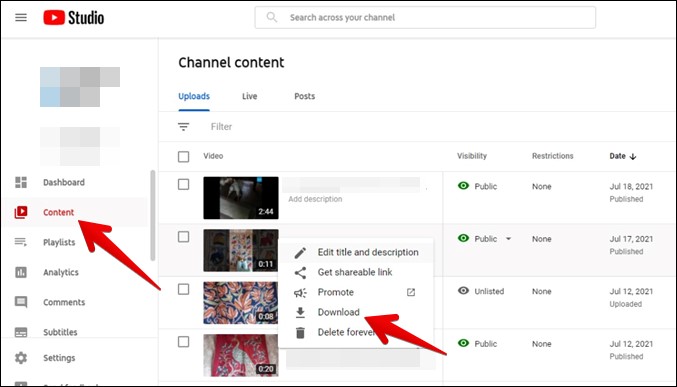
2. Using YouTube’s “Save” Feature
This isn’t a real download, but it allows you to bookmark Shorts for later viewing:
-
Tap Save under the video
-
Add it to your Watch Later playlist
This is handy if you’re researching trends or collecting references.
Third-Party Tools to Download YouTube Shorts (Use Cautiously)
There are a variety of websites and apps that allow you to download Shorts directly. These include:
-
SSYouTube.com
-
Y2Mate
-
SaveFrom.net
-
SnapDownloader
-
4K Video Downloader

How to Use These Tools:
-
Copy the link of the Shorts video
-
Paste it into one of these sites
-
Choose your format (MP4 is common)
-
Click Download
Note: These tools are unofficial. Use them at your own risk and avoid downloading copyrighted material without permission.
Best Browser Extensions to Download Shorts
If you're watching on desktop, you can also use browser extensions like:
-
Video DownloadHelper (Chrome/Firefox)
-
YouTube Video Downloader by Addoncrop
These work well but may occasionally break due to YouTube’s constant updates. Again, use responsibly.
Can You Download Shorts From Other People’s Channels?
Yes, but remember:
-
Do not reupload without credit
-
Respect content creators’ intellectual property
-
If it’s marked as copyrighted or part of a brand, avoid reposting
If in doubt, ask the creator for permission.
Can You Download Your Own Shorts?
Absolutely. Just head over to YouTube Studio:
-
Go to YouTube Studio
-
Navigate to Content > Shorts
-
Click the three-dot menu
-
Select Download
This is great for repurposing content to other platforms like TikTok, Instagram Reels, or Facebook Stories.
New YouTube Shorts Features Rolling Out
As YouTube Shorts continues to compete with TikTok, YouTube has announced a suite of new features aimed at helping creators produce more dynamic, engaging content. These updates come right before the April 5 TikTok ban deadline, and the timing is no coincidence — YouTube wants to win over TikTok creators who might be seeking a new home.

1. Improved Video Editor
Creators will now be able to:
-
Adjust timing of each clip with better precision
-
Move or remove clips easily
-
Add background music or time-synced text
-
Preview their Shorts before uploading
This is one of the most requested features and brings Shorts much closer to TikTok in terms of editing ease.
2. AI Stickers
Now you can generate stickers using AI-powered prompts! For example:
Prompt: "a strong plant with muscles" → AI sticker created instantly
YouTube will also let you upload image stickers from your camera roll to add a personalized touch.
3. Music Sync with Rhythm
Just like CapCut’s “Beats” feature, YouTube Shorts is rolling out a tool that automatically aligns video clips with the beat of a chosen song. No more fiddling with manual editing — the AI handles the rhythm for you.
4. Enhanced Templates & Effects
YouTube is adding:
-
Effects inside templates
-
The ability to pull photos from your gallery
This makes it easier to start with a visual concept and build a Short around it.
YouTube Shorts is quickly maturing into a powerful, creative platform with a huge global audience. Whether you're a creator or casual viewer, the ability to download Shorts gives you more control over how you engage with this growing format. That said, always be mindful of copyrights and best practices. Use official tools when possible, and third-party downloaders only when necessary and ethical.
As new updates roll out like the improved editor, AI tools, and audio syncing expect even more amazing content to show up on your Shorts feed.
So go ahead, dive in, download your favorite YouTube Shorts, and maybe even start making some of your own!



